04.10 Closing Just the Selected Files You Want
WINDOWS | Alt,W, W |
MENU | Window | Windows |
COMMAND | Window.Windows |
VERSIONS | 2005, 2008, 2010 |
CODE | vstipEnv0010 |
What do you do when you have a lot of files open and want to close only a few of them? Just go to Window | Windows on the menu bar, as shown in the following illustration.
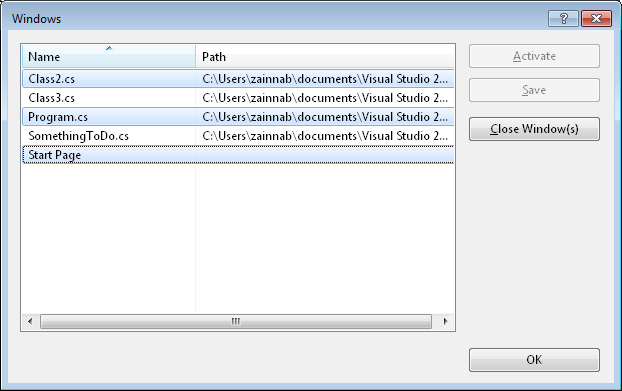
Select the files you want to close (Ctrl+Left-click), and then click Close Window(s). It closes the windows you selected and leaves the rest open.
Get Coding Faster: Getting More Productive with Microsoft® Visual Studio® now with the O’Reilly learning platform.
O’Reilly members experience books, live events, courses curated by job role, and more from O’Reilly and nearly 200 top publishers.

