03.32 Create Keyboard Accelerators for External Tools
WINDOWS | Alt,T, E |
MENU | Tools | External Tools |
COMMAND | Tools.ExternalTools |
VERSIONS | 2005, 2008, 2010 |
CODE | vstipTool0093 |
In vstipTool0059 (03.31 Using External Tools, page 136), I showed you how to add external tools to the Visual Studio Tools menu).
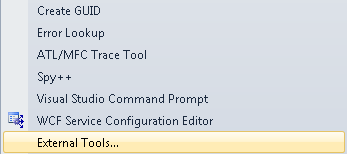
After you create an entry, you probably want to have an accelerator key assigned so that you can use your keyboard to activate the new tool. First, you can see what these keys look like by going to the Tools menu, using your keyboard (Alt+T).

Now you can press ...
Get Coding Faster: Getting More Productive with Microsoft® Visual Studio® now with the O’Reilly learning platform.
O’Reilly members experience books, live events, courses curated by job role, and more from O’Reilly and nearly 200 top publishers.

