03.08 Window Layouts: The Four Modes
VERSIONS | 2005, 2008, 2010 |
CODE | vstipEnv0051 |
Ever wonder why the windows seem to shift around when you go from Design to Debug Mode? The answer is simple: window layouts.
You might have seen them if you have ever tried to export your window layouts. You can find it under General Settings | Window Layouts, as shown in the following illustration.
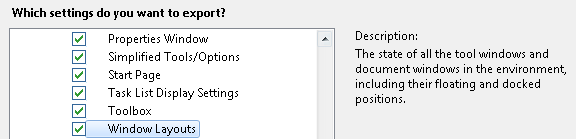
The four window layout modes in Visual Studio are as follows.
Design View
This view is the one you see when you start up Visual Studio. It’s what most people refer to as the “normal” view.
Debugging View
This is the view that you get when you enter Debug Mode as you are stepping ...
Get Coding Faster: Getting More Productive with Microsoft® Visual Studio® now with the O’Reilly learning platform.
O’Reilly members experience books, live events, courses curated by job role, and more from O’Reilly and nearly 200 top publishers.

