02.15 Organizing Your Custom Item Templates
VERSIONS | 2005, 2008, 2010 |
CODE | vstipProj0020 |
In vstipProj0013 (02.14 Roll Your Own Project Template with the Export Template Wizard, page 57), I showed you how to create custom item templates but didn’t show you how to organize them.
Fortunately, organizing them is pretty easy. After you have created your template(s), navigate to the folder My Documents\Visual Studio <version>\Templates\ItemTemplates. For example, on my machine, the path is My Documents\Visual Studio 2010\Templates\ItemTemplates.
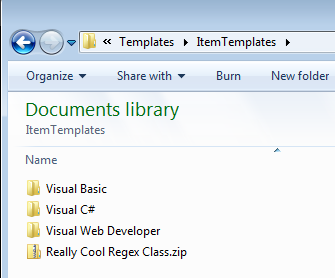
As you can see in the preceding illustration, I have a custom item—a class called “Really Cool Regex Class.” Unfortunately, ...
Get Coding Faster: Getting More Productive with Microsoft® Visual Studio® now with the O’Reilly learning platform.
O’Reilly members experience books, live events, courses curated by job role, and more from O’Reilly and nearly 200 top publishers.

