02.06 Change the Default New Project Location
WINDOWS | Alt,T, O |
MENU | Tools | Options | Projects And Solutions | General |
COMMAND | Tools.Options |
VERSIONS | 2005, 2008, 2010 |
CODE | vstipProj0006 |
You probably know that you can change the location for a new project in the New Project dialog box by entering a different location in the Location field.
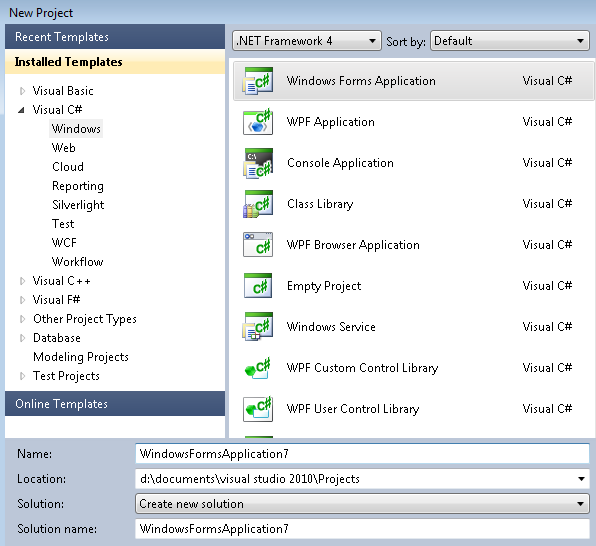
But if you do this often, did you know that you can change the default location so that you don’t have to keep typing in custom paths? To change the default, select Tools | Options | Projects And Solutions | General from the menu bar. You’ll see an Options dialog box, shown below, where you can change several default ...
Get Coding Faster: Getting More Productive with Microsoft® Visual Studio® now with the O’Reilly learning platform.
O’Reilly members experience books, live events, courses curated by job role, and more from O’Reilly and nearly 200 top publishers.

