Dock Menus
All Cocoa applications have dock menus. When the application’s icon in the dock is Control-clicked, the dock menu is shown. The default dock menu shows a list of all the application’s open windows, a Show In Finder command, and a Quit command. If a window item is chosen, that window will be brought forward. In addition, the application will be activated if it isn’t already the active application. Figure 16.4 shows an example of a dock menu taken from the TextEdit application.
Figure 16.4. The dock menu for TextEdit.
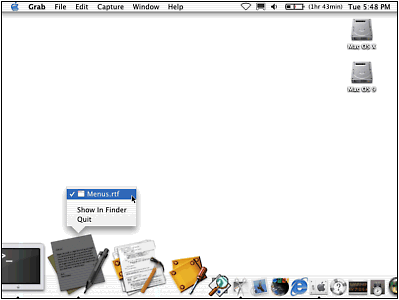
It is easy to add additional items to the dock menu. Removing the default items, however, is not possible. There are ...
Get Cocoa® Programming now with the O’Reilly learning platform.
O’Reilly members experience books, live events, courses curated by job role, and more from O’Reilly and nearly 200 top publishers.

