Checking for Open Ports
Ports in the vernacular of computing can refer to hardware ports such as serial or USB ports. It also can refer to software ports, which is the context used for this discussion.
Figure 5-13 shows an example of a system with many ports open to the outside world. This screen indicates not only what ports are open, but also what services are being offered, as listed in the right-hand column.
Figure 5-13: Ports open to the outside world
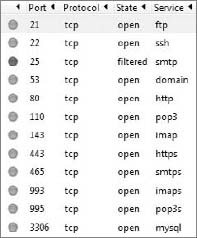
This information has been generated by the NMAP network mapping tool. As designated by NMAP, the term Open means that the application or service on this machine is listening for requests, and the term Filtered means that something (such as a firewall) is blocking the port. Note how the SMTP port is designated as Filtered, which means this server is blocking requests to it. Note that FTP is Open, meaning that it is ready to accept a connection.
Closed (not shown) means that the port has no services running on it or it's specifically closed. You can open closed ports at any time as needed.
As you learned in Chapter 4, NMAP is a good tool to use to discover security holes in your website. The action here is to check whether any ports are open that should not be. Multiple reasons exist for ports to be open that are not necessarily the sign of hackers. However, at the end of the day, if ports are open that should not be, then you should ...
Get CMS Security Handbook: The Comprehensive Guide for WordPress®, Joomla!®, Drupal™, and Plone® now with the O’Reilly learning platform.
O’Reilly members experience books, live events, courses curated by job role, and more from O’Reilly and nearly 200 top publishers.

