We have seen that Visual Studio 2017 nicely interfaces to CMake, and we have been able to configure and build the code from within the IDE. In addition to the build step, we could have run install or test steps. These are accessible by right-clicking on CMakeLists.txt (right panel).
However, the configuration step was run automatically and we might prefer to modify configuration options. We would also like to know the actual build and install paths so that we can test our executable. For this, we can select CMake | Change CMake Settings, and we arrive at the following screen:
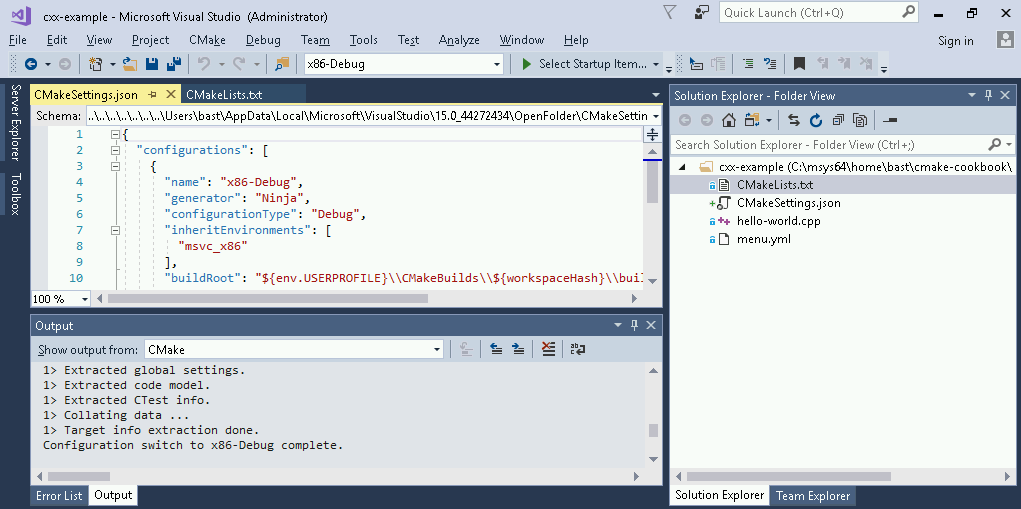
In the top-left panel, we can now inspect and modify ...

