As the name suggests, AWS Inspector is a tool that provides an automated security assessment service, which helps improve security and compliance for infrastructure and applications.
As you can see in the following screenshot, it works on IAM roles and then installs agents on AWS EC2 instances to monitor the traffic:
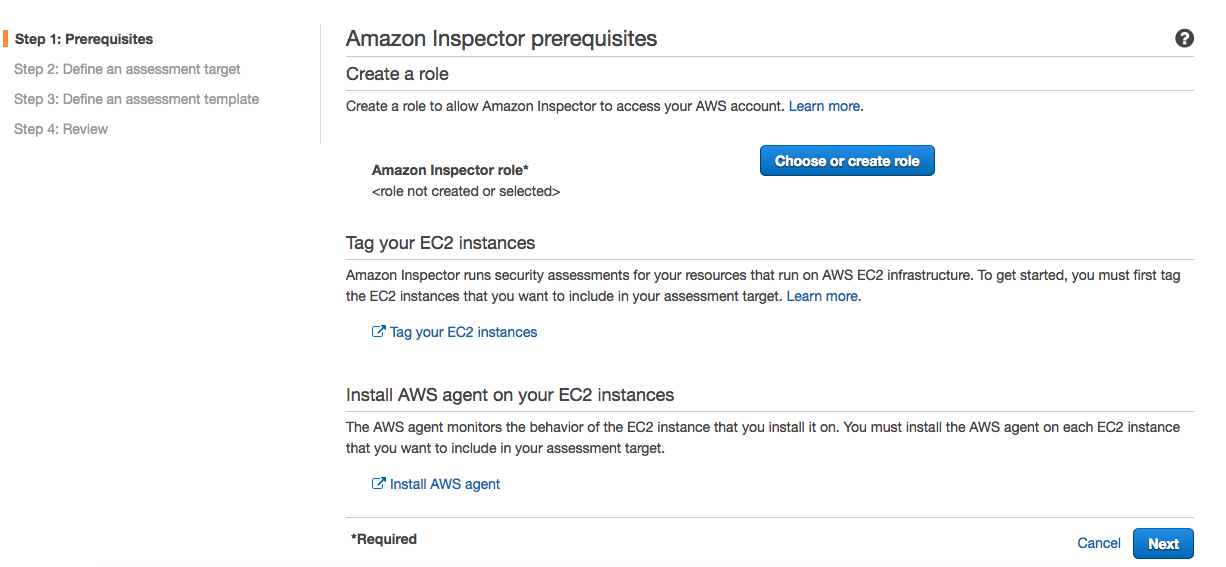
To use AWS Inspector, log in to AWS Console and search for Inspector. On the wizard, select Choose or create role, tag your instance, and install the AWS agent.
To install the agent on a Linux machine, we have to run the following commands from the SSH console:
wget https://d1wk0tztpsntt1.cloudfront.net/linux/latest/install ...

