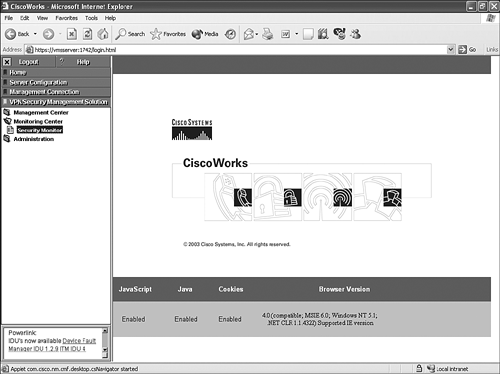Configuring the Security Monitor
The CSA MC CiscoWorks component does not require any explicit configuration to communicate with the Security Monitor. All configuration is performed within the Security Monitor itself. To configure the Security Monitor to communicate with the CSA MC, open the Security Monitor from the VMS drawer on the server, as shown in Figure B-1.
When the Security Monitor application opens, follow these steps, which correspond to Figure B-2:
Step 1. | Click Devices > Add. |
Step 2. | Choose Cisco SA MC > Next. |
Step 3. | Enter the information required into ... |
Get Cisco Security Agent now with the O’Reilly learning platform.
O’Reilly members experience books, live events, courses curated by job role, and more from O’Reilly and nearly 200 top publishers.