A Simple BGP Configuration
In this section, we’ll
look at a simple BGP configuration that includes both eBGP and iBGP
configurations. A realistic example would be much more complex
(particularly for the ISP), but this will help you see how things
work. Figure 10-1 shows the sample network. There
are two office routers (office-r1 and
office-r2); office-r1 connects
to the Internet via an ISP, whose router is named (logically enough)
ISP.
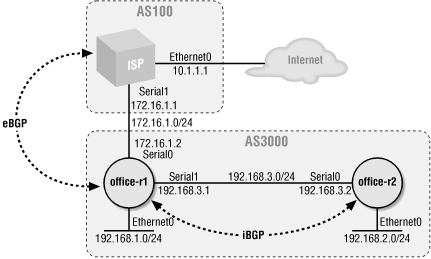
Figure 10-1. A simple BGP network
Here’s the configuration for office-r1:
hostname office-r1 ! interface Ethernet0 ip address 192.168.1.1 255.255.255.0 ! interface Serial0 ip address 172.16.1.2 255.255.255.0 ! interface Serial1 ip address 192.168.3.1 255.255.255.0 ! ! Configure BGP for our local-AS 3000 router bgp 3000 ! We disable synchronization for our iBGP peers no synchronization ! The networks we want to advertise network 192.168.1.0 network 192.168.3.0 ! Our EBGP peers neighbor 172.16.1.1 remote-as 100 ! For our IBGP peers, we'll set us as the default-originate ! And we'll set us as the next hop using the next-hop-self command neighbor 192.168.3.2 remote-as 3000 neighbor 192.168.3.2 next-hop-self neighbor 192.168.3.2 default-originate ! ! Our iBGP peers expect us to be the default route, so we need a local ! default route ip route 0.0.0.0 0.0.0.0 172.16.1.1
The configuration for office-r2 is:
hostname office-r2 ! interface Ethernet0 ip address 192.168.2.1 ...
Get CISCO IOS in a Nutshell now with the O’Reilly learning platform.
O’Reilly members experience books, live events, courses curated by job role, and more from O’Reilly and nearly 200 top publishers.

