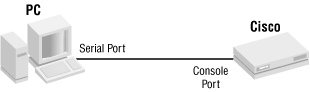Each router has one console port. This port always has line number 0. You make a connection to the console port by attaching a standard RS232 cable, as shown in Figure 4-1. This cable is often shipped with your router.
You can use any VT100 terminal-emulation program to talk to the router; just select the correct PC serial interface (the one the console cable is plugged into) and then hit the Return key a few times. The router responds by starting an EXEC session, which is the process within the router that provides the command-line interface. The default settings for the port are 9600 baud, 8 databits, no parity, and 1 stop bit. If you changed any of these defaults on the device, you will have to change the settings on your terminal program to match.
Using the line commands, we can define and control
access to the
console port. Here is a basic
configuration:
Router#config terminalRouter(config)#service linenumberRouter(config)#line console 0Router(config-line)#location Building-2ARouter(config-line)#exec-timeout 30 0
The location
command identifies the router’s
location to the users. The command
service
linenumber displays
the location information automatically to the user upon login. This
information can be useful when you are administering your routers.
Next, we add a basic security measure: a
timeout. If the console port is idle for
more than 30 minutes, the session automatically closes. You do not
want the session active all the time in a real environment. If you
forget to log out, someone might come in after you and modify the
router’s configuration!
A little more security can be achieved by adding a user login:
Router(config)#username bob password letmeinRouter(config)#line console 0Router(config-line)#login local
These commands provide only minimal security; for more effective security measures, see Chapter 13.
Get CISCO IOS in a Nutshell now with the O’Reilly learning platform.
O’Reilly members experience books, live events, courses curated by job role, and more from O’Reilly and nearly 200 top publishers.