Creating a Ceph cluster using VSM
In the last recipe, we just installed VSM; we do not yet have a Ceph cluster. In this recipe, we will create the Ceph cluster using VSM so that VSM can manage this cluster later. You will find that deploying the Ceph cluster is extremely easy with VSM.
How to do it…
- To create the Ceph cluster from the VSM dashboard, navigate to Cluster Management | Create Cluster, and then click on the Create Cluster button.
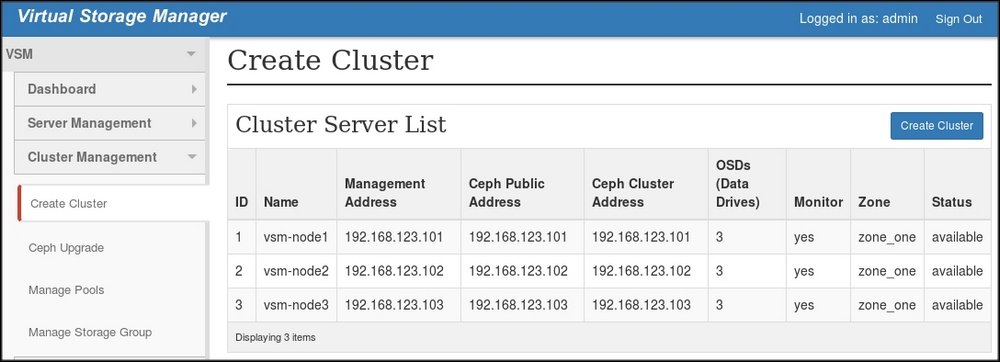
- Select all the nodes by clicking on the checkbox next to the ID, and finally, click on the Create Cluster button:
- The Ceph cluster's creation will take a few minutes. VSM will display very briefly what it's doing ...
Get Ceph Cookbook now with the O’Reilly learning platform.
O’Reilly members experience books, live events, courses curated by job role, and more from O’Reilly and nearly 200 top publishers.

