Mapping Ceph Block Device
Now that we have created a block device on a Ceph cluster, in order to use this block device, we need to map it to the client machine. To do this, execute the following commands from the client-node1 machine.
How to do it…
- Map the block device to the
client-node1:# rbd map --image rbd1 --name client.rbd - Check the mapped block device:
# rbd showmapped --name client.rbd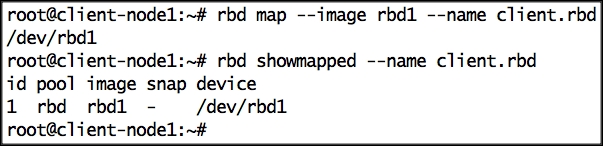
- To make use of this block device, we should create a filesystem on this and mount it:
# fdisk -l /dev/rbd1 # mkfs.xfs /dev/rbd1 # mkdir /mnt/ceph-disk1 # mount /dev/rbd1 /mnt/ceph-disk1 # df -h /mnt/ceph-disk1
- Test the block device by writing data to it:
# dd ...
Get Ceph Cookbook now with the O’Reilly learning platform.
O’Reilly members experience books, live events, courses curated by job role, and more from O’Reilly and nearly 200 top publishers.

