Configuring our cluster with PCS GUI
If you followed the steps outlined in Chapter 2, Installing Cluster Services and Configuring Network Components, to enable the Hacluster account for cluster administration, we can also use the PCS GUI, a cluster management web interface, to manage clusters. This includes the ability to add, remove, and edit existing clusters.
To navigate to the PCS web interface, go to https://<ip_of_one_node>:2224 (note that it's https and not http), accept the security exceptions, and then log in using the credentials that were previously set for Hacluster, as shown in the following screenshot:
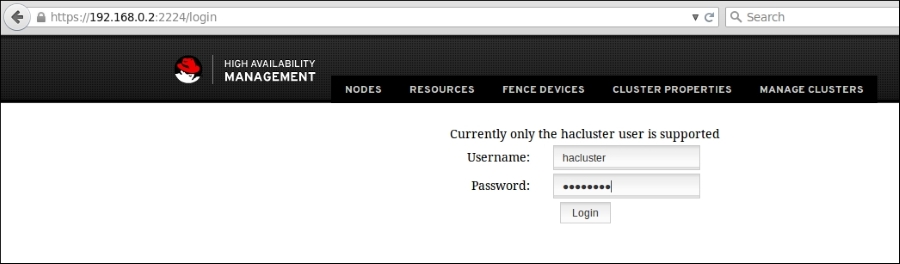
The next screen that you will see ...
Get CentOS High Performance now with the O’Reilly learning platform.
O’Reilly members experience books, live events, courses curated by job role, and more from O’Reilly and nearly 200 top publishers.

