Configuring Static IPv6 Addresses on Routers
The configuration examples in this section use the internetwork shown in Figure 3-12. The figure shows a diagram that you might see in an implementation plan, with the five IPv6 subnet numbers shown over the five links. The interface ID of each interface is then abbreviated, or shown as EUI-64, as a reminder of whether to configure the entire 128-bit address or to rely on the EUI-64 feature.
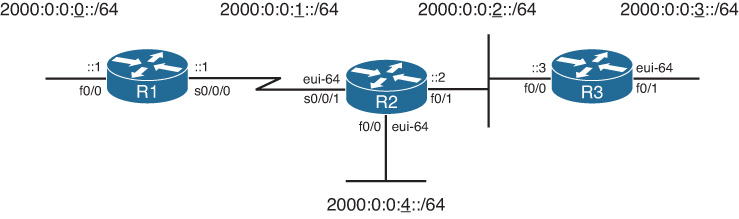
Figure 3-12 Sample IPv6 Address Planning Diagram
Example 3-1 shows the configuration process on Router R2, which uses EUI-64 on two interfaces and a complete IPv6 address on another. Also, note that the configuration ...
Get CCNP Routing and Switching ROUTE 300-101 Official Cert Guide now with the O’Reilly learning platform.
O’Reilly members experience books, live events, courses curated by job role, and more from O’Reilly and nearly 200 top publishers.

