Enabling CleanAir
CleanAir operates on each band independently. You can enable or disable it globally for all APs on a controller by selecting Wireless > 802.11a/n or 802.11b/g/n > CleanAir and using the CleanAir check box, as shown in Figure 19-3. By default, CleanAir is disabled globally on a controller.
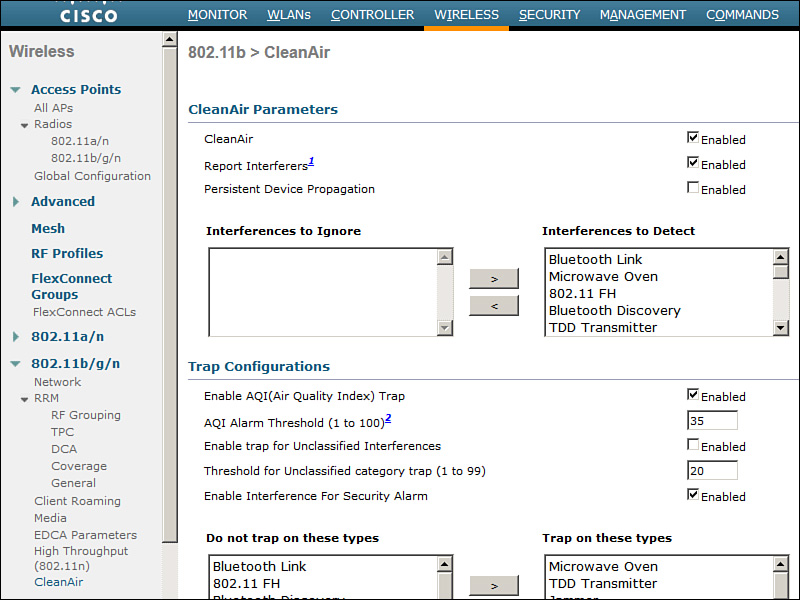
Figure 19-3 Enabling CleanAir Globally on a Controller.
By default, APs will report the interference types listed in Table 19-2 to their respective controller. You can change this behavior by selecting a type and moving it to the Interferences to Ignore or Interferences to Detect list. You can also select which types will generate an SNMP trap ...
Get CCNA Wireless 640-722 Official Cert Guide now with the O’Reilly learning platform.
O’Reilly members experience books, live events, courses curated by job role, and more from O’Reilly and nearly 200 top publishers.

