Configuring Data Rates
You can enable or disable the 2.4- or 5-GHz bands by selecting 802.11b/g/n or 802.11a/n, respectively, and then clicking the Network link. Figures 13-2 and 13-3 show the two network configuration pages. Make sure that the 802.11b/g or 802.11a Network Status check box is checked to enable the 2.4- or 5-GHz radios on all APs.
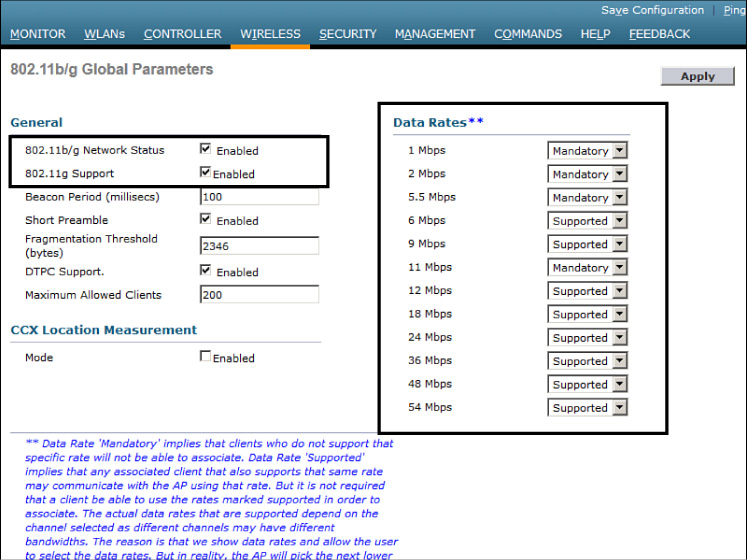
Figure 13-2 Configuring 2.4-GHz Radios.
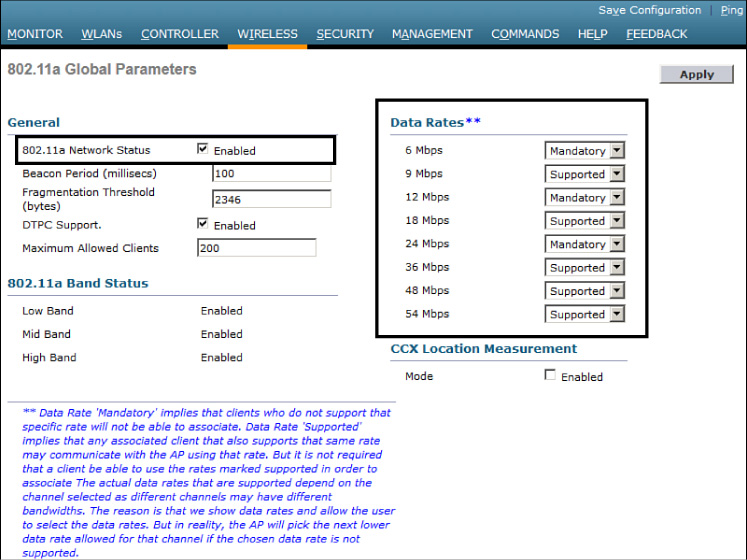
Figure 13-3 Configuring 5-GHz Radios.
On the right side of the network web pages, as shown in Figures 13-2 and 13-3, you can configure the individual data rates ...
Get CCNA Wireless 640-722 Official Cert Guide now with the O’Reilly learning platform.
O’Reilly members experience books, live events, courses curated by job role, and more from O’Reilly and nearly 200 top publishers.

