Chapter 4. Cables and Connections
This chapter provides information and commands concerning the following topics:
▪ Connecting a rollover cable to your router or switch
▪ Using a USB cable to connect to your router or switch
▪ Determining what your terminal settings should be
▪ Understanding the setup of different LAN connections
▪ Identifying different serial cable types
▪ Determining which cable to use to connect your router or switch to another device
Connecting a Rollover Cable to Your Router or Switch
Figure 4-1 shows how to connect a rollover cable from your PC to a router or switch.
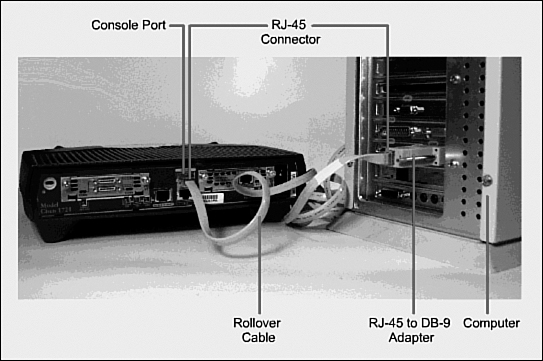
Figure 4-1. Rollover Cable ...
Get CCNA Routing and Switching Portable Command Guide, Third Edition now with the O’Reilly learning platform.
O’Reilly members experience books, live events, courses curated by job role, and more from O’Reilly and nearly 200 top publishers.

