Chapter 1. How to Subnet
Class A–E Addresses
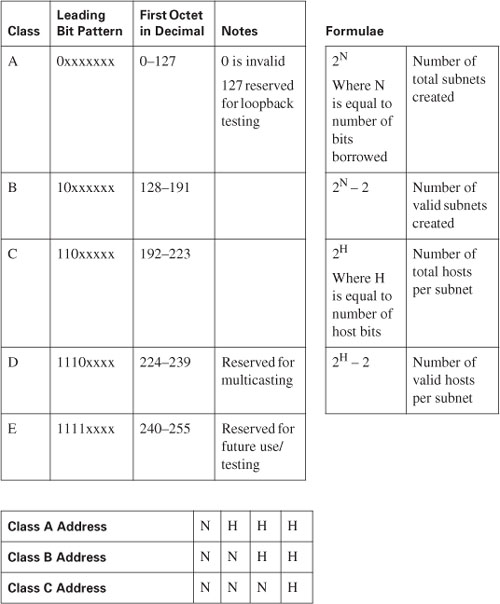
N = Network bits
H = Host bits
All 0s in host portion = Network or subnetwork address
All 1s in host portion = Broadcast address
Combination of 1s and 0s in host portion = Valid host address
Converting Between Decimal Numbers and Binary
In any given octet of an IP address, the 8 bits can be defined as follows:
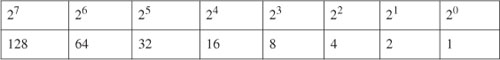
To convert a decimal number into binary, you must turn on the bits (make them a 1) that would add up to that number, as follows:
187 = 10111011 = 128+32+16+8+2+1
224 = 11100000 = 128+64+32 ...
Get CCNA Portable Command Guide, Second Edition now with the O’Reilly learning platform.
O’Reilly members experience books, live events, courses curated by job role, and more from O’Reilly and nearly 200 top publishers.

