Scenario 4-1: Configuring Cisco Routers for Passwords and Access Lists
Figure 4-6 displays a simple one-router network with two Ethernet LAN interfaces connecting users on subnet 131.108.1.0/24 to the server IP network, 131.108.2.0/24.
Figure 4-6. Scenario Physical Topology
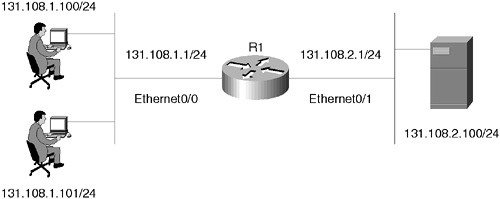
Example 4-40 displays the working configuration file on R1 numbered from line 1 to 25.
Example 4-40. R1's Full Configuration
1. version 12.2 2. no service password-encryption 3. hostname R1 4. no logging console debugging 5. enable secret 5 $1$TBUV$od27CrEfa4UVICBtwvqol/ 6. enable password ciscO 7.interface Ethernet0/0 8. ip address 131.108.1.1 255.255.255.0 9.interface Ethernet0/1 ... |
Get CCIE Security Exam Certification Guide now with the O’Reilly learning platform.
O’Reilly members experience books, live events, courses curated by job role, and more from O’Reilly and nearly 200 top publishers.

