IP Address and Mask Configuration
Most every OS in the world—certainly the more common OSs people work with every day—have a fairly easy-to-reach window that lists most if not all the IPv4 settings in one place. For example, Figure 18-6 shows the Network configuration screen from a user host OS (Mac OS X in this case), with all the IPv4 settings. This particular example shows the big four settings: address, mask, router, and DNS.
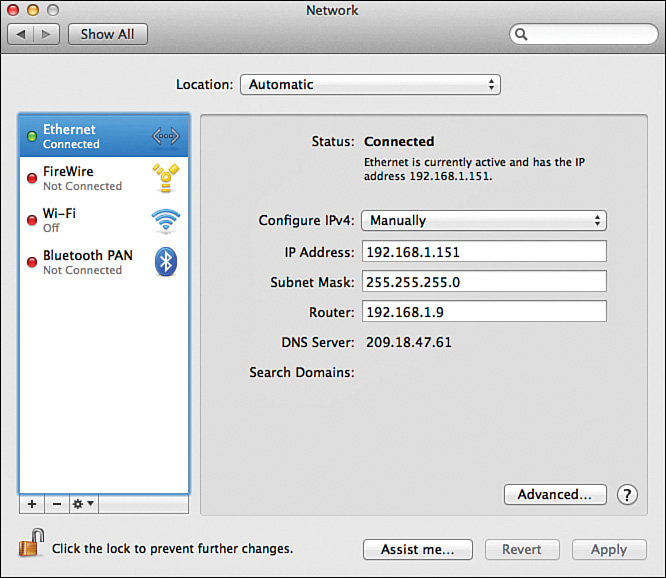
Figure 18-6 IP Address, Mask, and Default Router Settings on Mac OS
However, beyond these windows into the graphical user interface (GUI) of any OS, most OSs have a variety of networking commands available from a command ...
Get CCENT/CCNA ICND1 100-101 Official Cert Guide now with the O’Reilly learning platform.
O’Reilly members experience books, live events, courses curated by job role, and more from O’Reilly and nearly 200 top publishers.

