Chapter 10: Using the Canon EOS 6D Wireless Features
The Canon EOS 6D introduces the first-ever built-in Wi-Fi and GPS features included on an EOS camera. These features open up a world of sharing and provide remote control options never before possible with a Canon dSLR. Wi-Fi makes it easy to use a smartphone or tablet to control the camera and capture images remotely, connect to and print from wirelessly enabled printers, transfer images between Wi-Fi enabled cameras, and share your images and movies on popular social media sites, such as Facebook, Twitter, and YouTube. The robust built-in GPS system provides features like geotagging and mapping image locations.
In this chapter, I discuss setting up the camera’s Wi-Fi settings, connecting to a wireless network, sharing images and video on the web, remotely controlling the camera with a smartphone or tablet, geotagging images with GPS information, and using the map utility.
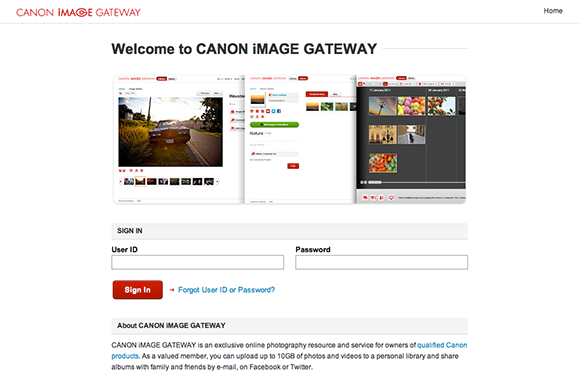
The Canon iMAGE Gateway sign-in page.
Wi-Fi Capabilities
The 6D’s new built-in Wi-Fi capabilities make it possible to do the following wirelessly:
• Remotely control the camera
• Transfer images
• Print images
• Share images and movies on social media sites
In this section, I detail the 6D Wi-Fi settings, and show you how to configure the camera settings, connect to a network, and share images on the web. In the next section, I’ll explain how to set up ...
Get Canon EOS 6D Digital Field Guide now with the O’Reilly learning platform.
O’Reilly members experience books, live events, courses curated by job role, and more from O’Reilly and nearly 200 top publishers.

