Time for action – adding a Graph Rule
- Go to Templates | Graph Rules.
- Click on the Add link to the top right of the table.
- Enter IfOperStatus - UP - 64bit as the Name.
- Select SNMP – Interface Statistics as the Data Query as seen in the following screenshot:
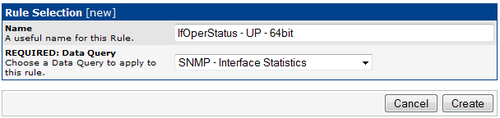
- Click on the Create button.
- Select In/Out Bits (64-bit Counters) as the Graph Type.
- Check on the checkbox next to Enable Rule.
- Add some Rule Items => Eligible Hosts, so your rules look as shown in the following screenshot:
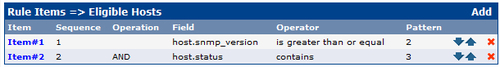
- Now click on the Add link on the Rule Items => Create Graph table.
- Select ifOperStatus ...
Get Cacti 0.8 Beginner's Guide now with the O’Reilly learning platform.
O’Reilly members experience books, live events, courses curated by job role, and more from O’Reilly and nearly 200 top publishers.

