Time for action – adding a new Tree Rule
- Logon to the Cacti web interface with administrator privileges.
- Go to Templates | Tree Rules.
- You will see the following table with some default entries:
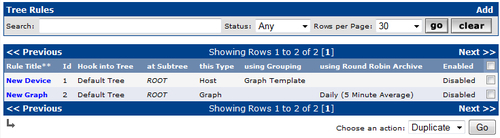
- Click on the Add link to the top right of that page.
- You should now see the new Tree Rule Selection.
- Enter Country A as the Name.
- Select Customer A as the Tree.
- Select Host as the Leaf Item Type.
- Select Graph Template as the Graph Grouping Style.
- The form should look like the following screenshot:
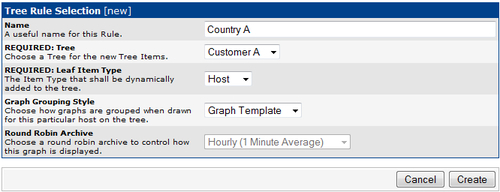
- Click on Create
- Some additional tables and fields should now appear, ...
Get Cacti 0.8 Beginner's Guide now with the O’Reilly learning platform.
O’Reilly members experience books, live events, courses curated by job role, and more from O’Reilly and nearly 200 top publishers.

