Time for action – adding a single device to Cacti
- Logon to your Cacti system.
- Change to the Cacti CLI directory:
cd /var/www/html/cacti/cli - Execute the following command:
php add_device.php - You will see a list of all available options. Here you can see a short summary of these:
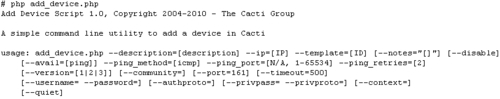
- Let's assume that you are using a global SNMP community which you have defined in the General section on the Cacti settings page. Then you can add a device using the following syntax:
php add_device.php --ip="192.168.178.53" --description="myCLIDevice" --template=1 - This will add a
"Generic SNMP-enabled host"to Cacti as seen in the following image:
What just happened?
You just ...
Get Cacti 0.8 Beginner's Guide now with the O’Reilly learning platform.
O’Reilly members experience books, live events, courses curated by job role, and more from O’Reilly and nearly 200 top publishers.

