Time for action – scheduling a pre-defined report
Logon to your Cacti web interface.
- Go to NMID | Manage Report Schedule.
- On the empty table, click on the Add link which is at the top right. A new page will appear.
- Enter Daily Interface Report as the Schedule Name.
- Select the previously defined Interface Report as the Report to be scheduled.
- Enter This is a daily interface report for the Report Schedule Description.
- Select daily as the Recurring frequency.
- Set the Report Schedule to 00:00 hours of the next day.
- Enter your e-mail address in the Report Recipients list.
- Enable all checkboxes on this Report Schedule as seen in the following screenshot:
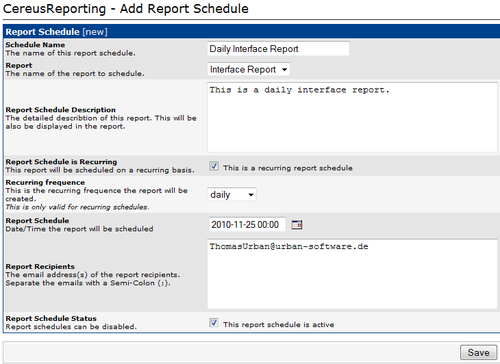
- Click ...
Get Cacti 0.8 Beginner's Guide now with the O’Reilly learning platform.
O’Reilly members experience books, live events, courses curated by job role, and more from O’Reilly and nearly 200 top publishers.

