Time for action – creating an on-demand report
Logon to your Cacti web interface.
- Click on the graphs tab. You should notice the new toolbar:
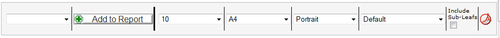
- Non-admin users will not see the Add to Report button and the drop-down box next to it.
- Select a host for which you want to generate a report.
- Click on the PDF icon to the far right. After a short time you should be presented with a download dialog. Please note the filename displayed there:
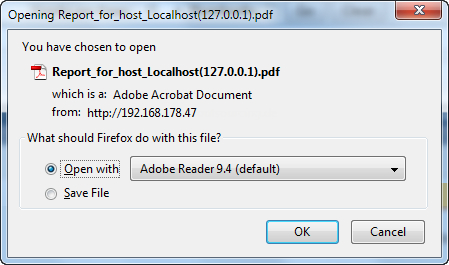
- When you select a host, the report name will always have the same format as shown in the previous picture. If you click on ...
Get Cacti 0.8 Beginner's Guide now with the O’Reilly learning platform.
O’Reilly members experience books, live events, courses curated by job role, and more from O’Reilly and nearly 200 top publishers.

