Time for action – assigning a threshold template
- Logon to Cacti as a user with administrative rights.
- Go to the Console tab and click on Thresholds under the Management section.
- You should see a table with all your currently defined thresholds as shown in the following screenshot:
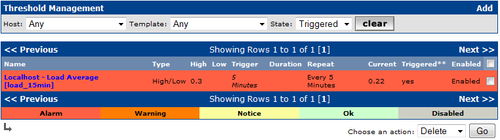
- Check the checkbox to the right of the Load Average threshold.
- Choose Delete from the drop-down box at the bottom and click on the Go button. This will make sure that this threshold does not exist any more, as existing thresholds cannot be migrated to ones based on a template.
- Click on the graphs tab and select the host where you created the Load Average threshold earlier. ...
Get Cacti 0.8 Beginner's Guide now with the O’Reilly learning platform.
O’Reilly members experience books, live events, courses curated by job role, and more from O’Reilly and nearly 200 top publishers.

