Time for action – installing the stress tool
- Logon to your CentOS Linux system as the root user.
- Change to the
tmpdirectory:cd /tmp - Download the stress tool:
wget http://packages.sw.be/stress/stress-1.0.2-1.el5.rf.i386.rpm - Install the package with the
rpmcommand:rpm -Uvh stress-1.0.2-1.el5.rf.i386.rpm - Run a stress test for 60 seconds:
stress --cpu 8 --io 4 --vm 2 --vm-bytes 128M --timeout 60s - Go back to Cacti and look at the average load graph. It should show a much higher average load than when you setup the threshold:
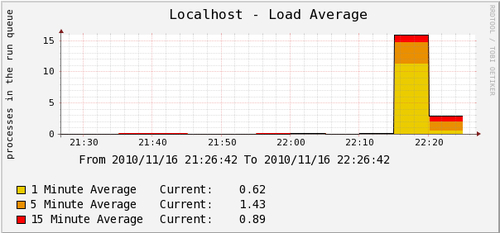
- Check your e-mail account for the threshold alert.
- In case you did not receive an e-mail, check the configuration of the settings ...
Get Cacti 0.8 Beginner's Guide now with the O’Reilly learning platform.
O’Reilly members experience books, live events, courses curated by job role, and more from O’Reilly and nearly 200 top publishers.

