Time for action – performance measurement with CactiWMI
- Download the
cacti_host_template_wmi_-_all.xmlfile from http://svn.parkingdenied.com/CactiWMI/tags/0.0.6/templates/. - Login to Cacti as an admin user.
- Go to Import/Export and click on Import Templates.
- Select the downloaded file for the Import Template from Local File box.
- Click on Import.

- Go to Management and click on Devices.
- Click on Add on the top right corner.
- Enter the Hostname and Description of your Windows server.
- Select WMI – All as the host template.
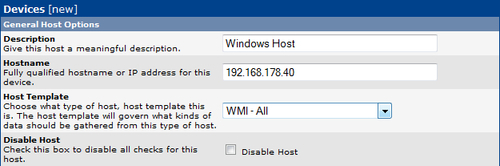
- Select Version 2 for the SNMP Version
Get Cacti 0.8 Beginner's Guide now with the O’Reilly learning platform.
O’Reilly members experience books, live events, courses curated by job role, and more from O’Reilly and nearly 200 top publishers.

