Time for action – enabling the SNMP server feature
- Logon to your Windows system as an administrator.
- Go to Control Panel then to Administrative Tools.
- Start the Server Manager and click on the Add Features link:
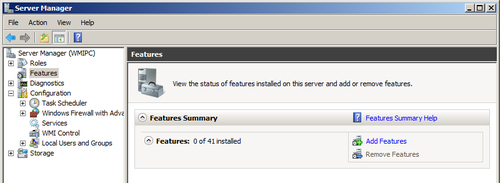
- In the new window, select the SNMP features as shown in the following screenshot:
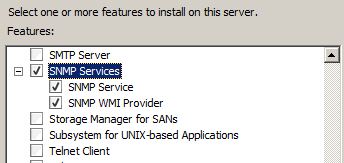
- Click on Next , then on Install.
- When the installation is finished, close the window and reboot the server.
What just happened?
You just installed and enabled the SNMP Service on Windows. After rebooting you'll be able to set security settings like community and allowed ...
Get Cacti 0.8 Beginner's Guide now with the O’Reilly learning platform.
O’Reilly members experience books, live events, courses curated by job role, and more from O’Reilly and nearly 200 top publishers.

