Time for action – set up SNMP access on an ESX 3.5 server
- Login to your ESX system and become the root user.
- Edit the SNMP configuration file.
vi /etc/snmp - Change the file to fit your settings:
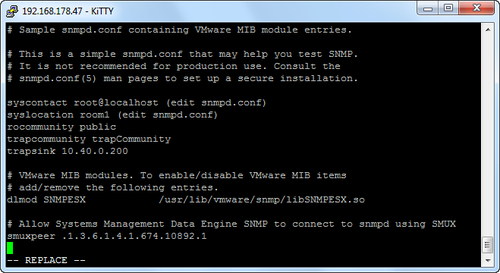
- Save the file.
- Allow SNMP traffic to go through the firewall:
esxcfg-firewall -e snmpd esxcfg-firewall –blockOutgoing
- Enable the SNMP daemon on startup and restart the daemon:
chkconfig snmpd on /etc/init.d/snmpd restart
What just happened?
You just enabled the SNMP daemon on your ESX 3.5 host and also opened the SNMP port in the ESX firewall. You can now add the ESX host to Cacti and perform SNMP-based polling.
Adding VMware ESX servers to Cacti
Now that
Get Cacti 0.8 Beginner's Guide now with the O’Reilly learning platform.
O’Reilly members experience books, live events, courses curated by job role, and more from O’Reilly and nearly 200 top publishers.

