Time for action – set up SNMP access on an ESXi 4 server
- Go to Start , click on Run … and enter:
cmd - Click on Ok.
- Go to the directory where you installed the vSphere CLI:
cd C:\Program Files\VMware\ VMware vSphere Client\bin - Change the community of the ESXi host (change the IP and user credentials):
vicfg-snmp.pl –server esxhost –username root –password rootpwd -c public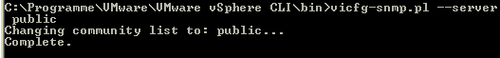
- Enable the SNMP agent on the server:
vicfg-snmp.pl –server esxhost –username root –password rootpwd -E - The following message will confirm that the agent has been enabled:
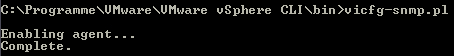
What just ...
Get Cacti 0.8 Beginner's Guide now with the O’Reilly learning platform.
O’Reilly members experience books, live events, courses curated by job role, and more from O’Reilly and nearly 200 top publishers.

