Time for action – restoring the Cacti config.php file
- Logon to your system.
- Change to the
/tmpdirectory:cd /tmp - Create a directory named
cactirestoreand change to that directory:mkdir cactirestore cd cactirestore
- Extract the backup file to the
cactirestoredirectory:tar –xzvpf /backup/cacti_files_20101004.tgz - Check the
tmpdirectory for the existence of theetc,var, andusrdirectories:ls -l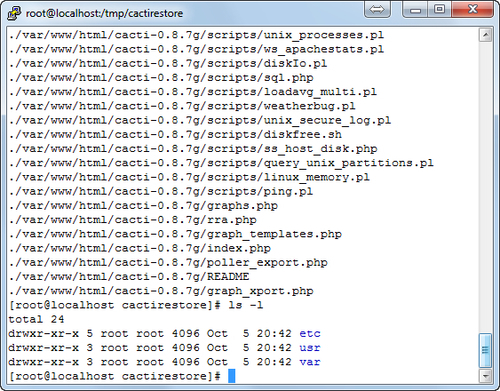
- Change to the Cacti directory under
var:cd var/www/html/cacti/ - Use the
pwdcommand to check if you are in the correct directory:[root@localhost cacti]# pwd /tmp/cactirestore/var/www/html/cacti
- Copy the
config.phpfile from theincludedirectory to your ...
Get Cacti 0.8 Beginner's Guide now with the O’Reilly learning platform.
O’Reilly members experience books, live events, courses curated by job role, and more from O’Reilly and nearly 200 top publishers.

