Time for action – create SSH keys with PuTTY Key Generator
- Start the PuTTY Key Generator.
- Click on the Generate button and follow the instructions provided.
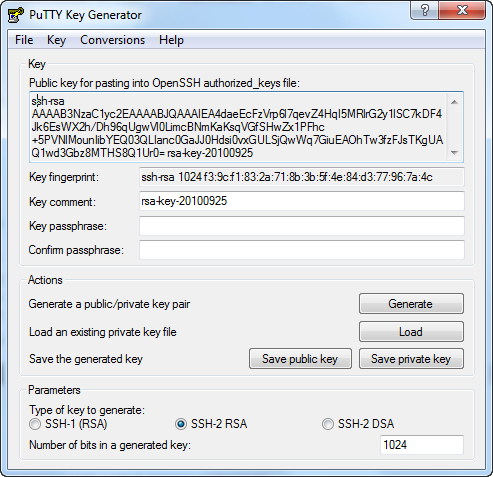
- Click on the Conversions menu, and then click on the Export OpenSSH key entry.
- Store the key without a passphrase somewhere on your local disk.
- Open the file using Notepad.
- Copy the whole content of the file.
- Connect to your Cacti system using PuTTY.
- Issue the following command:
vi /home/cactiuser/ioStats_keyfile - Press the i key to get into the Insert mode.
- Right click on the putty screen to insert the content of your clipboard to the file. This should still be the content of the PuTTY Key Generator ...
Get Cacti 0.8 Beginner's Guide now with the O’Reilly learning platform.
O’Reilly members experience books, live events, courses curated by job role, and more from O’Reilly and nearly 200 top publishers.

