Time for action – creating a data query – Step 1
- Go to Collection Methods | Data Queries and click on the Add link which is to the top right.
- Enter SNMP - Interface Statistics Simple as the Name.
- Enter Simple ( In/OutOctets ) Interface Statistics as the Description.
- Enter
<path_cacti>/resource/snmp_queries/interface_book.xmlas the XML Path. - Select Get SNMP Data (Indexed) as Data Input Method.
- Click on the Save button.
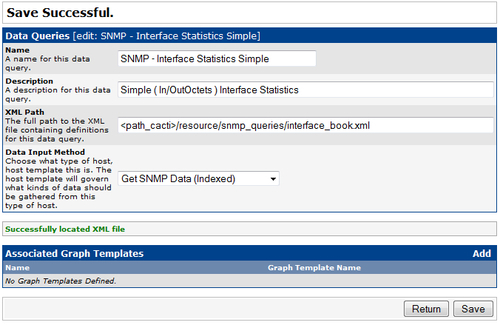
What just happened?
You just told Cacti where to find the XML file which you created earlier and what data input method to use for retrieving the data. You can now add one or more graph templates to this query.
During the next step you're ...
Get Cacti 0.8 Beginner's Guide now with the O’Reilly learning platform.
O’Reilly members experience books, live events, courses curated by job role, and more from O’Reilly and nearly 200 top publishers.

