Time for action – setting realm permissions
It's time for you to add some permissions to your newly created user. So let's give them access to manage devices, collect methods, graphs, and templates.
- Go to Utilities | User Management and select your previously created user.
- Select all fields as shown in the following screenshot and click on the Save button.
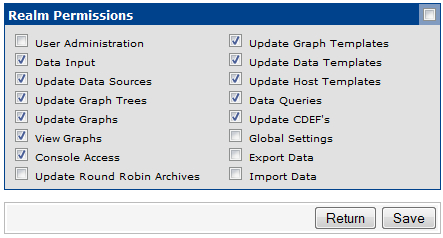
What just happened?
You just added all permissions to your user to manage devices and all that is required to create graphs. Your user will not be able to create new users or change their permissions and will also not be able to change the global settings for Cacti.
Graph permissions
Let's add some ...
Get Cacti 0.8 Beginner's Guide now with the O’Reilly learning platform.
O’Reilly members experience books, live events, courses curated by job role, and more from O’Reilly and nearly 200 top publishers.

