Time for action – creating the first Cacti user
- Logon to your Cacti system as the admin user.
- Go to Utilities | User Management. You will be presented with a list of existing users. For a newly-installed Cacti system, there will only be admin and guest listed, as shown in the following screenshot:
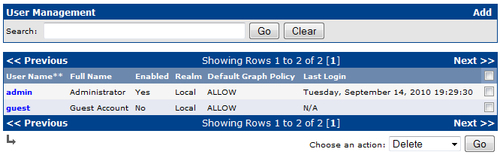
- Click on the Add link. You will be redirected to the User Management [new] screen.
- Fill in the fields User Name, Full Name, Password and check the Enabled box.
- Within the Realm Permissions section, check the View Graphs checkbox and click on the Create button.
What just happened?
You just created your first Cacti user. If you try to log in to your Cacti ...
Get Cacti 0.8 Beginner's Guide now with the O’Reilly learning platform.
O’Reilly members experience books, live events, courses curated by job role, and more from O’Reilly and nearly 200 top publishers.

