Time for action – adding a legend
- The graph is still missing the Legend, so click on the Add link of the Graph Template Items again.
- Select Comment as the Graph Item Type.
- Enter Running Processes into the Text Format field.
- Click on the Create button.
- Let's add some more statistical information to your Legend. Click on the Add link.
- Select Legend as the Graph Item Type.
- Click on the Create button.
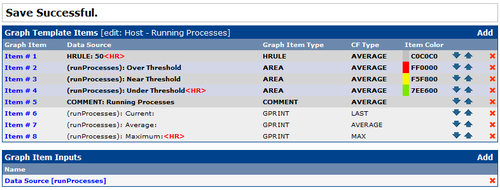
What just happened?
You have
added a comment describing the statistical information relating to the graph. The Legend command adds three GPRINT statements to the graph. The first GPRINT statement prints the last polled value, the second statement prints the ...
Get Cacti 0.8 Beginner's Guide now with the O’Reilly learning platform.
O’Reilly members experience books, live events, courses curated by job role, and more from O’Reilly and nearly 200 top publishers.

