Time for action – defining a CDEF in Cacti
- Go to Management | Graph Management and click on the CDEFs submenu.
- On the usual screen, click on the Add link to the top right.
- Now you can give the new
CDEFa useful name. Enter isGreen_0-44 and click on Create. - Another table will appear. Click on the Add link.
- For CDEF Item Type, select Custom String from the drop-down box.
- Enter a,0,44,LIMIT into the CDEF Item Value field and click on Create. The first
CDEFis created and you will see yourCDEFdefinition together with a Save Successful message at the top.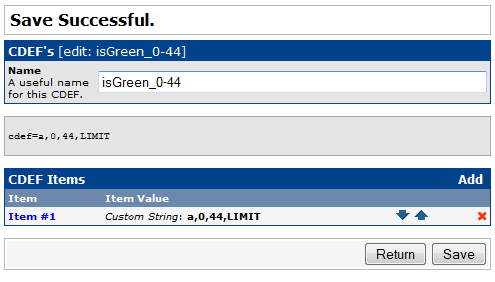
- Repeat the steps and create a new CDEF called isYellow_45-50 and the Item Value of a,45,50,LIMIT.
Get Cacti 0.8 Beginner's Guide now with the O’Reilly learning platform.
O’Reilly members experience books, live events, courses curated by job role, and more from O’Reilly and nearly 200 top publishers.

