Time for action – adding a host template to the device
- Go back to the device overview page by clicking on the Devices link under the Management menu.
- Click on the device (the description) you have just created.
- In the Host Template drop-down box, select a template that fits your device best.
- Click on the Save button.
- Note the additional entries in the Associated Graph Templates and Associated Data Queries fields.
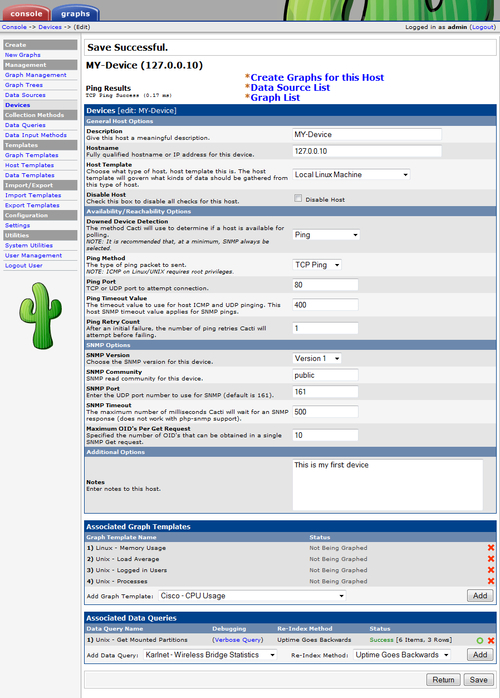
What just happened?
By selecting a host template for the device, you have added a predefined package of graph templates and data queries to the host. This is a convenient way of reducing the administrative tasks of adding these manually through ...
Get Cacti 0.8 Beginner's Guide now with the O’Reilly learning platform.
O’Reilly members experience books, live events, courses curated by job role, and more from O’Reilly and nearly 200 top publishers.

