Time for action – configuring Cacti
- Go to the installation URL
http://<yourserver>/cacti/install. Read the license agreement and click on Next >>. - The next page asks if you are installing a new system, or upgrading an existing one. Choose New Install then click on Next >>.
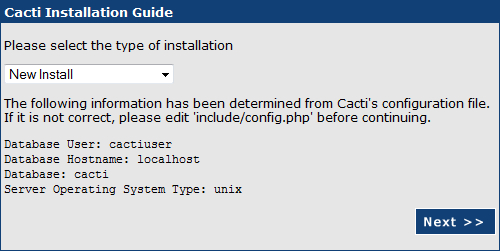
- The last page provides an overview of all required binaries and paths. If you have followed the installation steps correctly, all fields should be green:
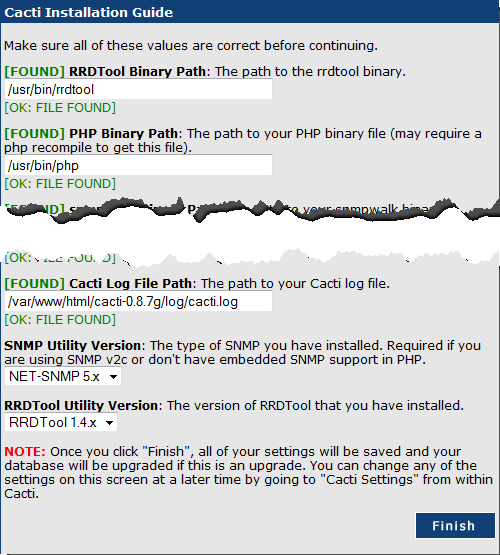
- Click on Finish and you should be redirected to the Cacti login screen.
What just happened?
You finalized your Cacti installation ...
Get Cacti 0.8 Beginner's Guide now with the O’Reilly learning platform.
O’Reilly members experience books, live events, courses curated by job role, and more from O’Reilly and nearly 200 top publishers.

