Time for action – starting the Windows setup
- Download the Windows Installer to the system on which you want to install Cacti. To retrieve the latest version, go to http://forums.cacti.net/viewtopic.php?t=14946 and click on the download link at the end of the first post. Save the installer to your desktop.
- Double-click on the setup file. The installer will check what has already been installed and give you a report. Click Next > after you have read the information.
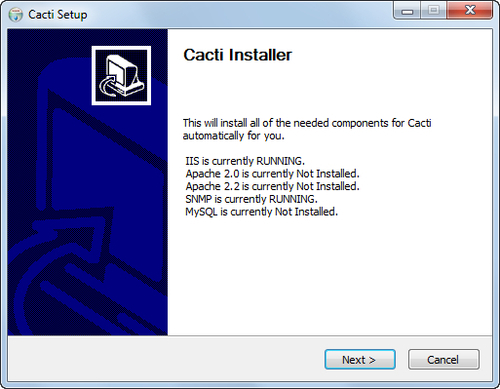
- The next screen shows the GPL license. Accept it and click on Next >.
- Next comes the selection of the web server to be used. If you have IIS installed, you can select it here, otherwise Apache ...
Get Cacti 0.8 Beginner's Guide now with the O’Reilly learning platform.
O’Reilly members experience books, live events, courses curated by job role, and more from O’Reilly and nearly 200 top publishers.

