Time for action – configuring Cacti
The database and some other special configuration tasks are done by editing the information in the config.php file.
- Navigate to the
cactidirectory:cd /var/www/html/cacti/include - Edit
config.phpwithvi:vi config.php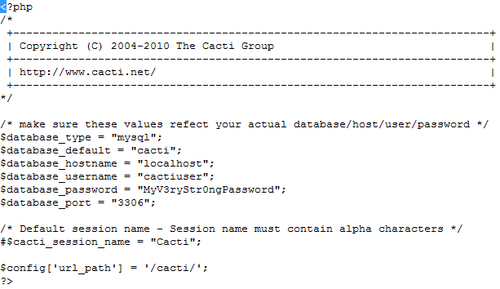
- Change the
$database_usernameand$database_passwordfields to the previously created username and password. - Change the line
$config['url_path'] = '/'to$config['url_path'] = '/cacti/'
What just happened?
You changed the database configuration for Cacti to the username and password that you created earlier. These settings will tell Cacti where to find the database and what credentials it needs to ...
Get Cacti 0.8 Beginner's Guide now with the O’Reilly learning platform.
O’Reilly members experience books, live events, courses curated by job role, and more from O’Reilly and nearly 200 top publishers.

