Time for action – using the BBCacti client
- Select the Cacti Tree View. You'll be presented with the list of available trees as seen in Cacti:
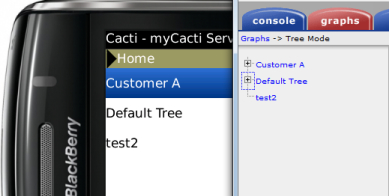
- The Thold page seen after the login shows you a list of graphs which have thresholds that are breached. You can directly select and view the graph from the Thold page.
- The Down Hosts list is just a simple list of hosts currently marked as down by Cacti.
- Drill down the Cacti Tree View and select your localhost device:
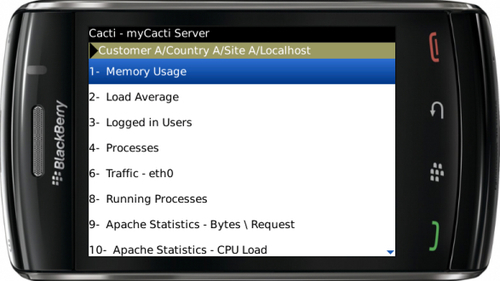
- Select the Load Average graph. A loading icon should appear. Wait until the graph loads:
- You can ...
Get Cacti 0.8 Beginner's Guide now with the O’Reilly learning platform.
O’Reilly members experience books, live events, courses curated by job role, and more from O’Reilly and nearly 200 top publishers.

