Time for action – configuration of BBCacti
- Click on the BBCacti icon to start the application:
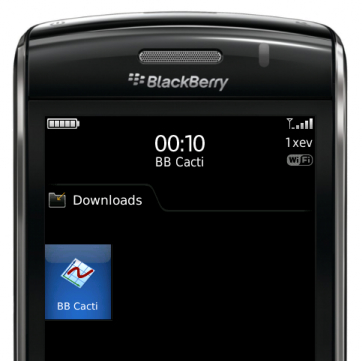
- You'll be asked to enter an Activation Code. Enter the trial key which you received:
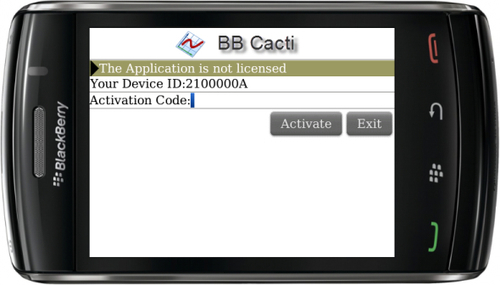
- You'll see a confirmation box once the Activation Code has been accepted:
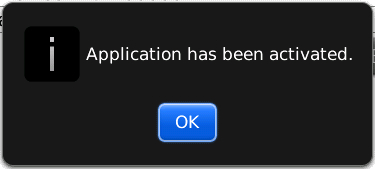
- The application will close once the OK button has been clicked. Restart it to continue the configuration process.
- The application will ask for the details of your Cacti installation. Enter the information ...
Get Cacti 0.8 Beginner's Guide now with the O’Reilly learning platform.
O’Reilly members experience books, live events, courses curated by job role, and more from O’Reilly and nearly 200 top publishers.

