Time for action – installing the nmidWebService plugin
- Change to the Cacti plugins directory:
cd /var/www/html/cacti/plugins - Download the nmidWebService plugin:
wget http://redmine.nmid-plugins.de/attachments/download/292/nmidWebService_v09b.tgz - Extract the plugin:
tar -xzvpf nmidWebService_v09b.tgz - Change to the new directory:
cd nmidWebService - Make the
tmpdirectory writeable by the web server:chown apache.cacti tmp chmod 775 tmp
- Edit the
webservice_wso.wsdlfile and change all references forcacti.network-outsourcing.deto your server. - Install and enable the nmidWebService plugin from the Cacti web interface:
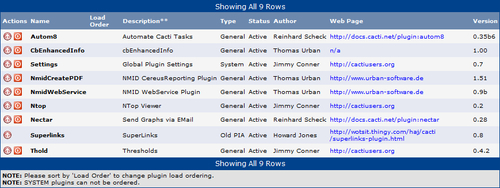
- Go to the Cacti settings page and ...
Get Cacti 0.8 Beginner's Guide now with the O’Reilly learning platform.
O’Reilly members experience books, live events, courses curated by job role, and more from O’Reilly and nearly 200 top publishers.

