Chapter 6. Editing Access Data on the Web
There are a lot of reasons why you might want to add or edit data on a web page. The example youâll go through in this chapter isnât really something that you would do in a real-world situation, but I want to introduce you to a couple of concepts that youâll find helpful if you need to interact with data through a web browser in the future.
It is worth noting that there are some great starter websites that you can build with Webmatrix. Currently, you can get Webmatrix on the Microsoft website, and from there you can install a prebuilt template to perform quick web development. Also, if you want to perform website functions like having a login, or if you want to use the MVC (model â view â controller) design pattern, you can use the preinstalled templates in Visual Studio. That said, it is still helpful for you to understand how to build a simple web page on your own.
In this example, you will begin with a blank ASP.NET website, as shown in Figure 6-1. Iâve called my website Chapter6. Note that you can do this from FileâNewâWeb Site. If you want to build an MVC site, use FileâNewâProject and pick a Web project.
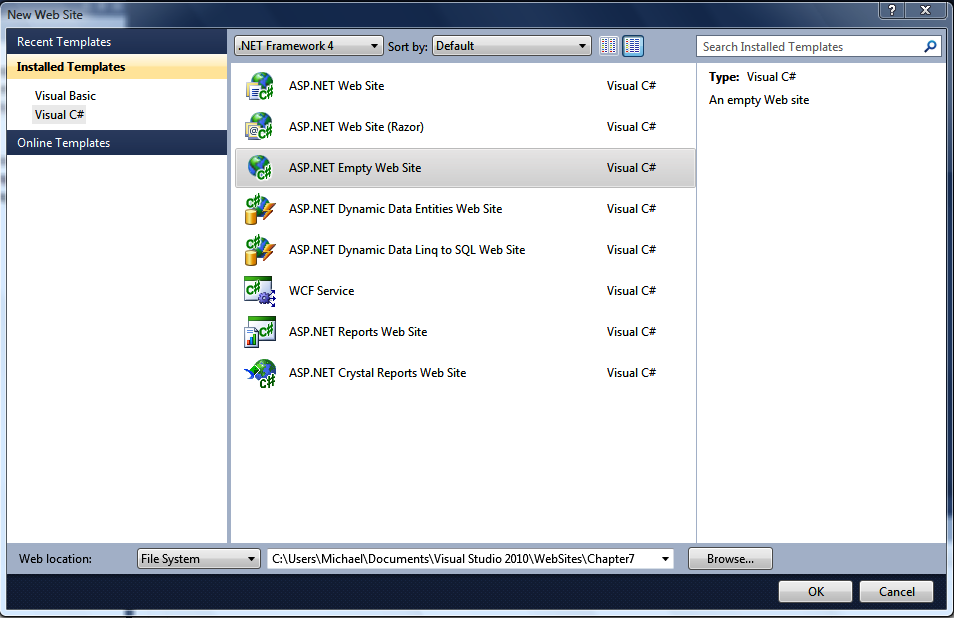
Figure 6-1. Setting up an empty website
When you create this website, the only file in the website is Web.config. This means that you will need to add a Web Forms item to the website. To do this, go to WebsiteâAdd ...
Get C# Database Basics now with the O’Reilly learning platform.
O’Reilly members experience books, live events, courses curated by job role, and more from O’Reilly and nearly 200 top publishers.

