To configure a WebHook, we will use the LoanApplication repository created earlier. Click on the Settings page of the repository, click on Webhooks, and click on Add webhook:
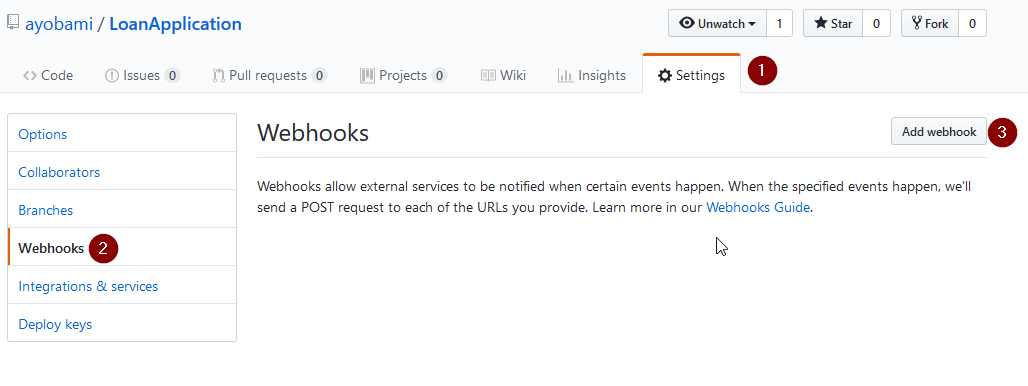
GitHub will ask you to authenticate the action. Supply your GitHub account password to continue. The WebHook configuration page will be loaded, where you can configure the options for the WebHook:
- In the Payload URL field, provide the endpoint of the web application server. Since we will be running the LoanApplication from Visual Studio, we will use the following URL: http://localhost:54113/API/webhook.
- Change the Content type dropdown to ...

